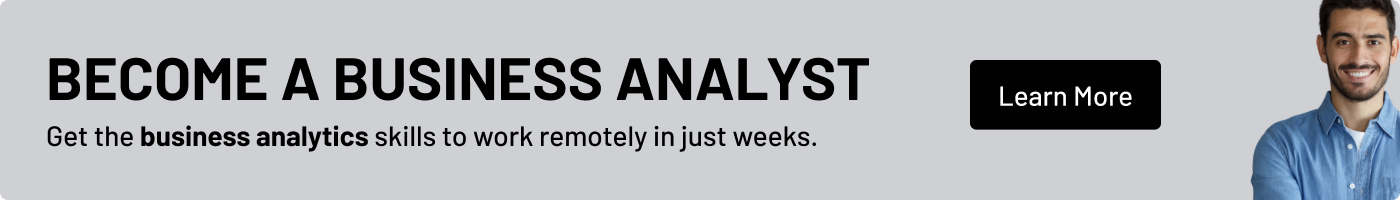Since our brains process visual content much quicker than text, data visualizations such as graphic charts are powerful communication tools. Here are 10 tips to help you create and utilize data visualizations effectively:
- Know your audience. Determine for whom you’re creating data visualizations. Choose the chart-type and design that is best for your topic and audience.
- Set a clear goal. What does your audience need to know? Be specific about what you want to communicate and keep all your visualizations relevant.
- Use the best visual for the data. Know each chart’s strengths and weaknesses. For example, line charts are great for data over time, and pie charts should be used for six categories or less (although some say they shouldn’t be used at all!).
- Keep it simple. The information included should support your goal. No unnecessary text, images, logos, details, colors, etc.
- Make color work for you. Help your audience quickly spot similar data points by using the same color. Guard against too many colors as that can cause confusion.
- Design for emphasis. Use position, size, and contrasting color to help your audience quickly find what’s most important in your visualizations.
- Spare the ink. Unnecessary elements distract from the data. Eliminate backgrounds, borders, shading, gridlines, and needless labels.
- Tell the story. Visuals should tell a coherent story with a beginning, middle, and end. Good stories create tension and provide resolution.
- Recommend next steps. Articulate what will happen if no action is taken. Illustrate the benefits of your solution.
- Get feedback. Revise. Repeat. Ask a few colleagues to look over your presentation. Make tweaks until your test audience clearly understands what your visualizations are communicating.
Would you like to learn more about data visualizations and the latest in business analytics tools? Our 10-week Business Analytics Science course prepares you to work with data on a professional level. You’ll learn about data modeling, SQL basics, Tableau, and more from practicing industry experts.
Are you ready to become a business analytics expert? Enroll today!